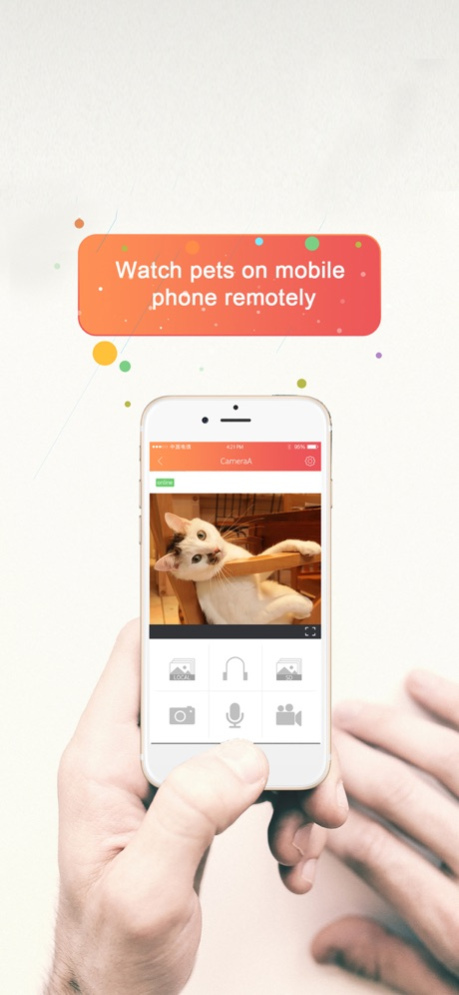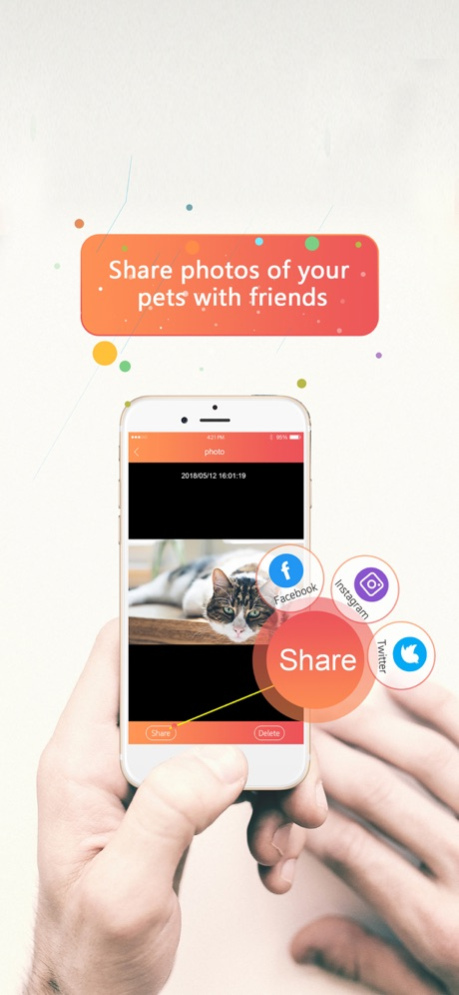Smart Pets 1.1.3
Continue to app
Free Version
Publisher Description
This is a kind of pet interaction webcam with advanced functions. Now just pick up your mobile phone and open APP “Smart Pet”, you can accompany your pets at any time and any place. You can watch and talk to your pets, feed food and play with pets by controlling the laser dot. Create your own space with pets and keep it close to you at all times.
Feature:
1.With 120 degree wide angle lens and 720P HD video monitoring remotely by mobile phone .
2.Built-in 5 music to call pets to eat. You can also record your own personalized voice.
3.Control the feeder to feed pets remotely by mobile phone for interacting with pets.
4.When detecting motion and voice, the feeder will record video and push message to your mobile phone.
5.Let pets chase the laser dot by controlling the laser dot up and down. Manual mode and automatic mode can be optional.
6.Share the account to your family and friends so that they can join the growth process of pets.
7.Photos can be shared to Facebook,Twitter and Instagram instantly.
8.With loop recording function. Record precious video for your pets in 24 hours incessantly and stored in TF card. You can review video as per the recording time on mobile phone.
Jun 6, 2022
Version 1.1.3
修复推送bug
About Smart Pets
Smart Pets is a free app for iOS published in the System Maintenance list of apps, part of System Utilities.
The company that develops Smart Pets is GD Digital Limited. The latest version released by its developer is 1.1.3.
To install Smart Pets on your iOS device, just click the green Continue To App button above to start the installation process. The app is listed on our website since 2022-06-06 and was downloaded 1 times. We have already checked if the download link is safe, however for your own protection we recommend that you scan the downloaded app with your antivirus. Your antivirus may detect the Smart Pets as malware if the download link is broken.
How to install Smart Pets on your iOS device:
- Click on the Continue To App button on our website. This will redirect you to the App Store.
- Once the Smart Pets is shown in the iTunes listing of your iOS device, you can start its download and installation. Tap on the GET button to the right of the app to start downloading it.
- If you are not logged-in the iOS appstore app, you'll be prompted for your your Apple ID and/or password.
- After Smart Pets is downloaded, you'll see an INSTALL button to the right. Tap on it to start the actual installation of the iOS app.
- Once installation is finished you can tap on the OPEN button to start it. Its icon will also be added to your device home screen.